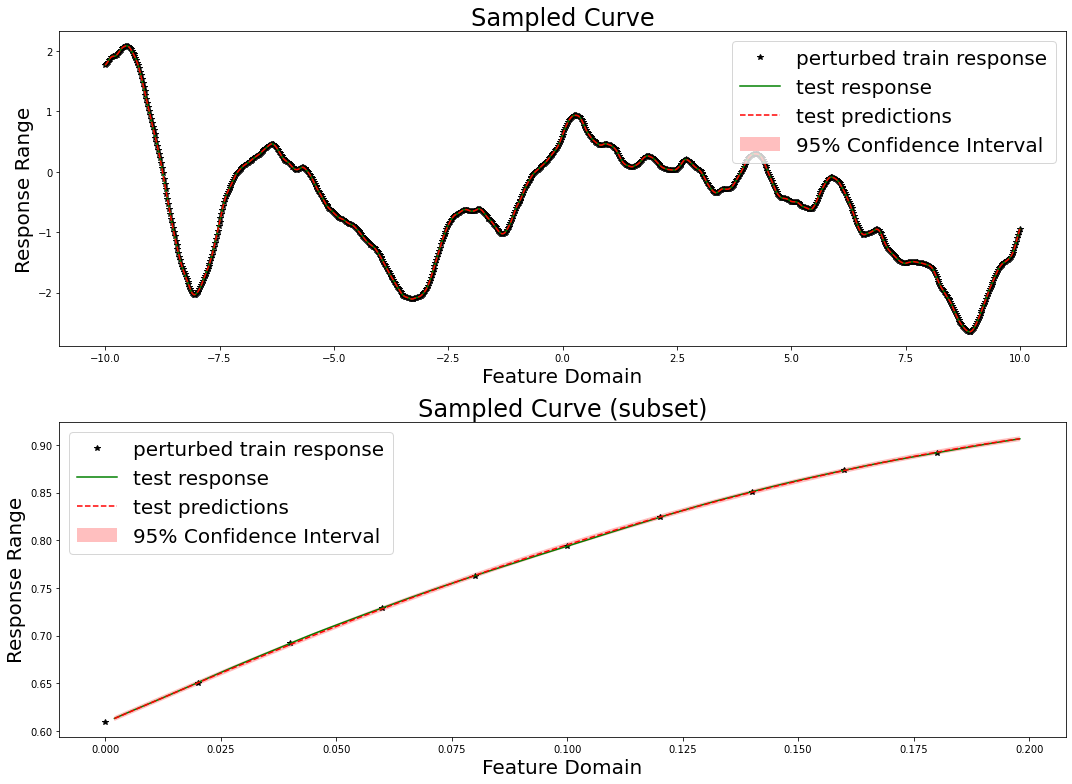Copyright 2021 Lawrence Livermore National Security, LLC and other MuyGPyS Project Developers. See the top-level COPYRIGHT file for details.
SPDX-License-Identifier: MIT
One-Line Regression Workflow¶
This notebook walks through the same regression workflow as the univariate regression tutorial.
This workflow differs from the tutorial by making use of a high-level API that automates all of the steps contained therein. MuyGPyS.examples automates a small number of such workflows. While it is recommended to stick to the lower-level API, the supported high-level APIs are useful for the simple applications that they support.
[1]:
import matplotlib.pyplot as plt
import numpy as np
from MuyGPyS.testing.gp import benchmark_sample, benchmark_sample_full, BenchmarkGP
We will set a random seed here for consistency when building docs. In practice we would not fix a seed.
[2]:
np.random.seed(0)
We perform the same operations to sample a curve from a conventional GP as described in the tutorial notebook.
[3]:
lb = -10.0
ub = 10.0
data_count = 10001
train_step = 10
x = np.linspace(lb, ub, data_count).reshape(data_count, 1)
test_features = x[np.mod(np.arange(data_count), train_step) != 0, :]
train_features = x[::train_step, :]
test_count, _ = test_features.shape
train_count, _ = train_features.shape
[4]:
nugget_var = 1e-14
fixed_length_scale = 1.0
benchmark_kwargs = {
"kern": "matern",
"metric": "l2",
"eps": {"val": nugget_var},
"nu": {"val": 2.0},
"length_scale": {"val": fixed_length_scale},
}
gp = BenchmarkGP(**benchmark_kwargs)
[5]:
y = benchmark_sample(gp, x)
[6]:
test_responses = y[np.mod(np.arange(data_count), train_step) != 0, :]
measurement_eps = 1e-5
train_responses = y[::train_step, :] + np.random.normal(0, measurement_eps, size=(train_count,1))
[7]:
fig, axes = plt.subplots(2, 1, figsize=(15, 11))
axes[0].set_title("Sampled Curve", fontsize=24)
axes[0].set_xlabel("Feature Domain", fontsize=20)
axes[0].set_ylabel("Response Range", fontsize=20)
axes[0].plot(train_features, train_responses, "k*", label="perturbed train response")
axes[0].plot(test_features, test_responses, "g-", label="test response")
axes[0].legend(fontsize=20)
vis_subset_size = 10
mid = int(train_count / 2)
axes[1].set_title("Sampled Curve (subset)", fontsize=24)
axes[1].set_xlabel("Feature Domain", fontsize=20)
axes[1].set_ylabel("Response Range", fontsize=20)
axes[1].plot(
train_features[mid:mid + vis_subset_size],
train_responses[mid:mid + vis_subset_size],
"k*", label="perturbed train response"
)
axes[1].plot(
test_features[mid * (train_step - 1):mid * (train_step - 1) + (vis_subset_size * (train_step - 1))],
test_responses[mid * (train_step - 1):mid * (train_step - 1) + (vis_subset_size * (train_step - 1))],
"g-", label="test response"
)
plt.tight_layout()
plt.show()
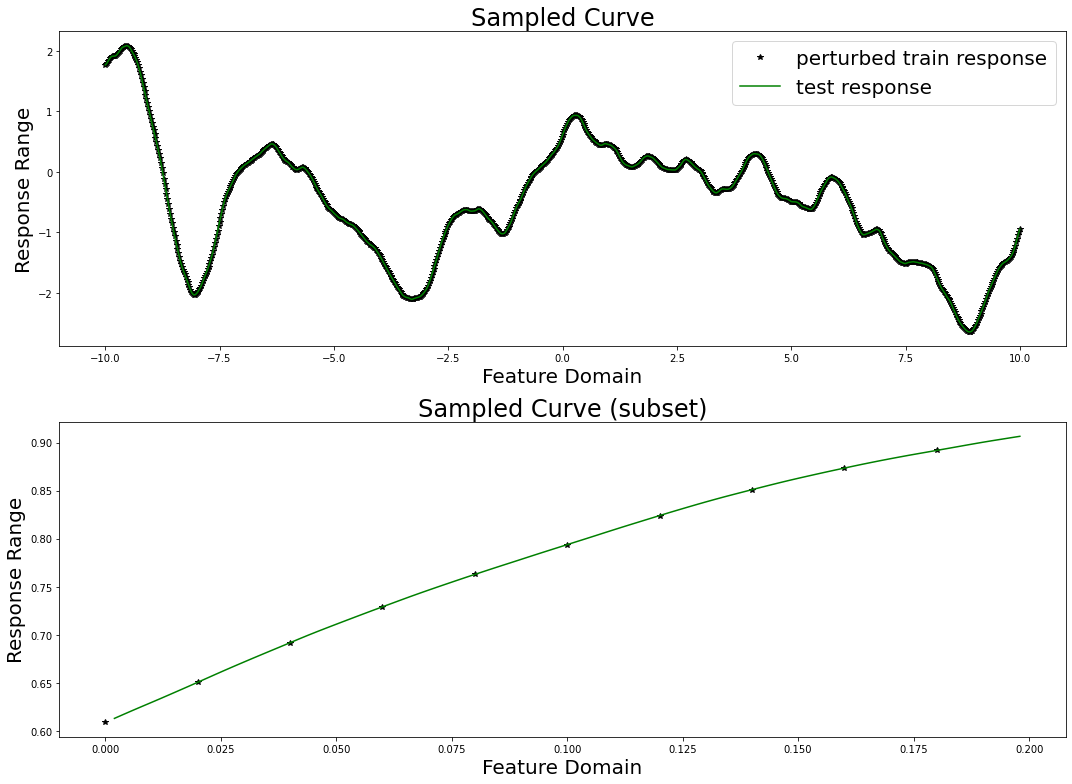
We now set our nearest neighbor index and kernel parameters.
[8]:
nn_kwargs = {"nn_method": "exact", "algorithm": "ball_tree"}
k_kwargs = {
"kern": "matern",
"metric": "l2",
"eps": {"val": measurement_eps},
"nu": {"val": "log_sample", "bounds": (0.1, 5.0)},
"length_scale": {"val": fixed_length_scale},
}
Finally, we run do_regress(). This function entirely instruments the regression workflow, with several tunable options. Most of the keyword arguments in this example are specified at their default values, so in practice this call need not be so verbose.
In particular, variance_mode and return_distances affect the number of returns. If variance_mode is None, then no variances variable will be returned. This is the default behavior. If return_distances is False, then no crosswise_dists or pairwise_dists tensors will be returned. This is also the default behavior.
[9]:
from MuyGPyS.examples.regress import do_regress
muygps, nbrs_lookup, predictions, variances, crosswise_dists, pairwise_dists = do_regress(
test_features,
train_features,
train_responses,
nn_count=30,
batch_count=train_count,
loss_method="mse",
sigma_method="analytic",
variance_mode="diagonal",
k_kwargs=k_kwargs,
nn_kwargs=nn_kwargs,
verbose=True,
apply_sigma_sq=True,
return_distances=True,
)
parameters to be optimized: ['nu']
bounds: [[0.1 5. ]]
initial x0: [2.28105771]
optimizer results:
fun: 3.699544025744407e-06
hess_inv: <1x1 LbfgsInvHessProduct with dtype=float64>
jac: array([9.28648777e-06])
message: b'CONVERGENCE: NORM_OF_PROJECTED_GRADIENT_<=_PGTOL'
nfev: 2
nit: 0
status: 0
success: True
x: array([2.28105771])
Optimized sigma_sq values [0.63772583]
NN lookup creation time: 0.002233418999821879s
batch sampling time: 0.10446472900002846s
tensor creation time: 0.2972366699978011s
hyper opt time: 1.4586223180012894s
sigma_sq opt time: 0.7652454330018372s
prediction time breakdown:
nn time:0.1087820400025521s
agree time:4.199973773211241e-07s
pred time:9.587680304000969s
We here evaluate our prediction performance in the same manner as in the tutorial. We report the RMSE, mean diagonal posterior variance, the mean 95% confidence interval size, and the coverage, which ideally should be near 95%.
[10]:
from MuyGPyS.optimize.objective import mse_fn
confidence_intervals = np.sqrt(variances) * 1.96
coverage = (
np.count_nonzero(
np.abs(test_responses - predictions)
< confidence_intervals.reshape(test_count, 1)
)
/ test_count
)
print(f"RMSE: {np.sqrt(mse_fn(predictions, test_responses))}")
print(f"mean diagonal variance: {np.mean(variances)}")
print(f"mean confidence interval size: {np.mean(confidence_intervals * 2)}")
print(f"coverage: {coverage}")
RMSE: 0.0013556922430336428
mean diagonal variance: 1.7126198738463391e-06
mean confidence interval size: 0.00512938281789808
coverage: 0.9381111111111111
We also produce the same plots.
[11]:
fig, axes = plt.subplots(2, 1, figsize=(15, 11))
axes[0].set_title("Sampled Curve", fontsize=24)
axes[0].set_xlabel("Feature Domain", fontsize=20)
axes[0].set_ylabel("Response Range", fontsize=20)
axes[0].plot(train_features, train_responses, "k*", label="perturbed train response")
axes[0].plot(test_features, test_responses, "g-", label="test response")
axes[0].plot(test_features, predictions, "r--", label="test predictions")
axes[0].fill_between(
test_features[:, 0],
(predictions[:, 0] - confidence_intervals),
(predictions[:, 0] + confidence_intervals),
facecolor="red",
alpha=0.25,
label="95% Confidence Interval",
)
axes[0].legend(fontsize=20)
axes[1].set_title("Sampled Curve (subset)", fontsize=24)
axes[1].set_xlabel("Feature Domain", fontsize=20)
axes[1].set_ylabel("Response Range", fontsize=20)
axes[1].plot(
train_features[mid:mid + vis_subset_size],
train_responses[mid:mid + vis_subset_size],
"k*", label="perturbed train response"
)
axes[1].plot(
test_features[mid * (train_step - 1):mid * (train_step - 1) + (vis_subset_size * (train_step - 1))],
test_responses[mid * (train_step - 1):mid * (train_step - 1) + (vis_subset_size * (train_step - 1))],
"g-", label="test response"
)
axes[1].plot(
test_features[mid * (train_step - 1):mid * (train_step - 1) + (vis_subset_size * (train_step - 1))],
predictions[mid * (train_step - 1):mid * (train_step - 1) + (vis_subset_size * (train_step - 1))],
"r--", label="test predictions")
axes[1].fill_between(
test_features[mid * (train_step - 1):mid * (train_step - 1) + (vis_subset_size * (train_step - 1))][:, 0],
(predictions[:, 0] - confidence_intervals)[mid * (train_step - 1):mid * (train_step - 1) + (vis_subset_size * (train_step - 1))],
(predictions[:, 0] + confidence_intervals)[mid * (train_step - 1):mid * (train_step - 1) + (vis_subset_size * (train_step - 1))],
facecolor="red",
alpha=0.25,
label="95% Confidence Interval",
)
axes[1].legend(fontsize=20)
plt.tight_layout()
plt.show()